New in Cascadea 2

READY FOR
macOS BIG SUR
Cascadea 2 features an overhauled user interface for macOS Big Sur, including redesigned iconography, a simplified but super-configurable Style Editor toolbar, and more. Cascadea 2 also runs natively on Apple silicon.

ENHANCED
EXTENSION
Now you can see what styles are active on the current page right from Cascadea 2's toolbar popover in Safari. Double-click an active style to open it right in the Style Editor. Plus, there's now significantly less "flashing" before your styles are first applied.

RANGE & NUMBER
VARIABLES
Cascadea 2 now supports UserCSS styles using "range" and "number" variables, giving you even more options for configuring your styles. Just drag the slider to adjust "range" vars, or use the stepper to change "number" values.
INTRODUCING CASCADEA
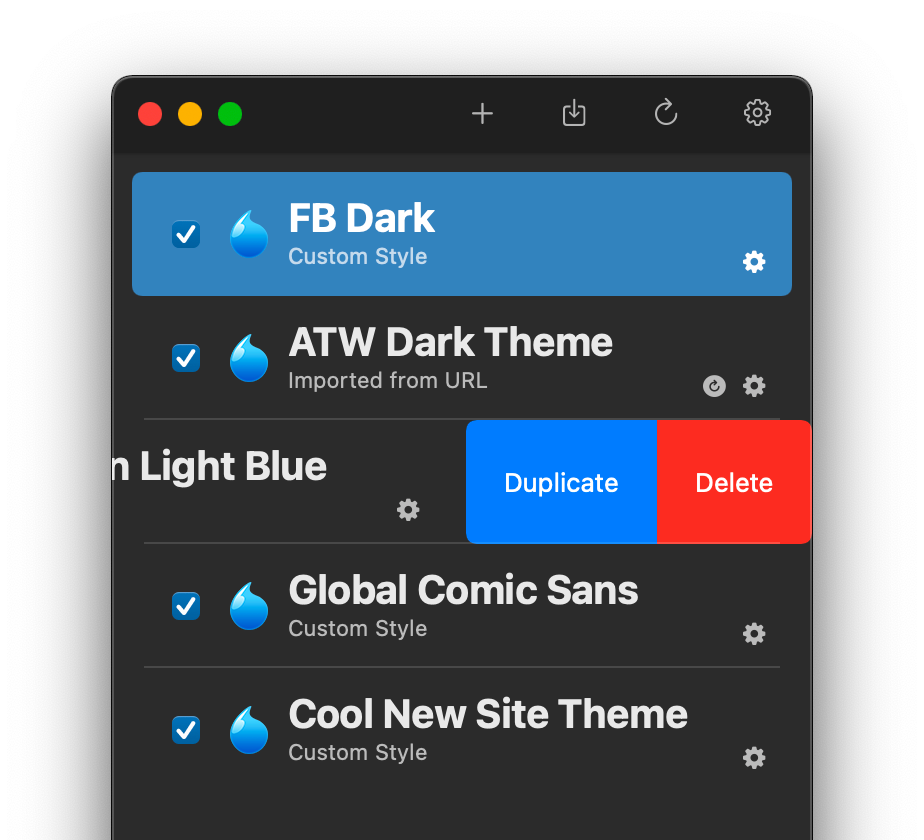
Customize Any Website
Cascadea is a Mac app and bundled Safari App Extension enabling you to use custom CSS rules to change the appearance or layout of just about any website. Whether you want to declutter a busy site, make a custom dark theme to soothe your eyes, prototype new CSS for a web app you develop, or just install styles that other people have made, Cascadea makes it easy to write, use, and share custom CSS.
POWERFUL CSS EDITING
For writing custom styles, Cascadea includes a powerful CSS editor based on the versatile Ace editor. With syntax highlighting, autocompletion, code folding, beautification, and more, Cascadea includes everything you need to write your custom CSS without needing a separate editor. Within a single style, you can also create sections with their own separate rules for which sites to affect, so one Cascadea style can contain unique CSS for different websites (or different parts of the same website).
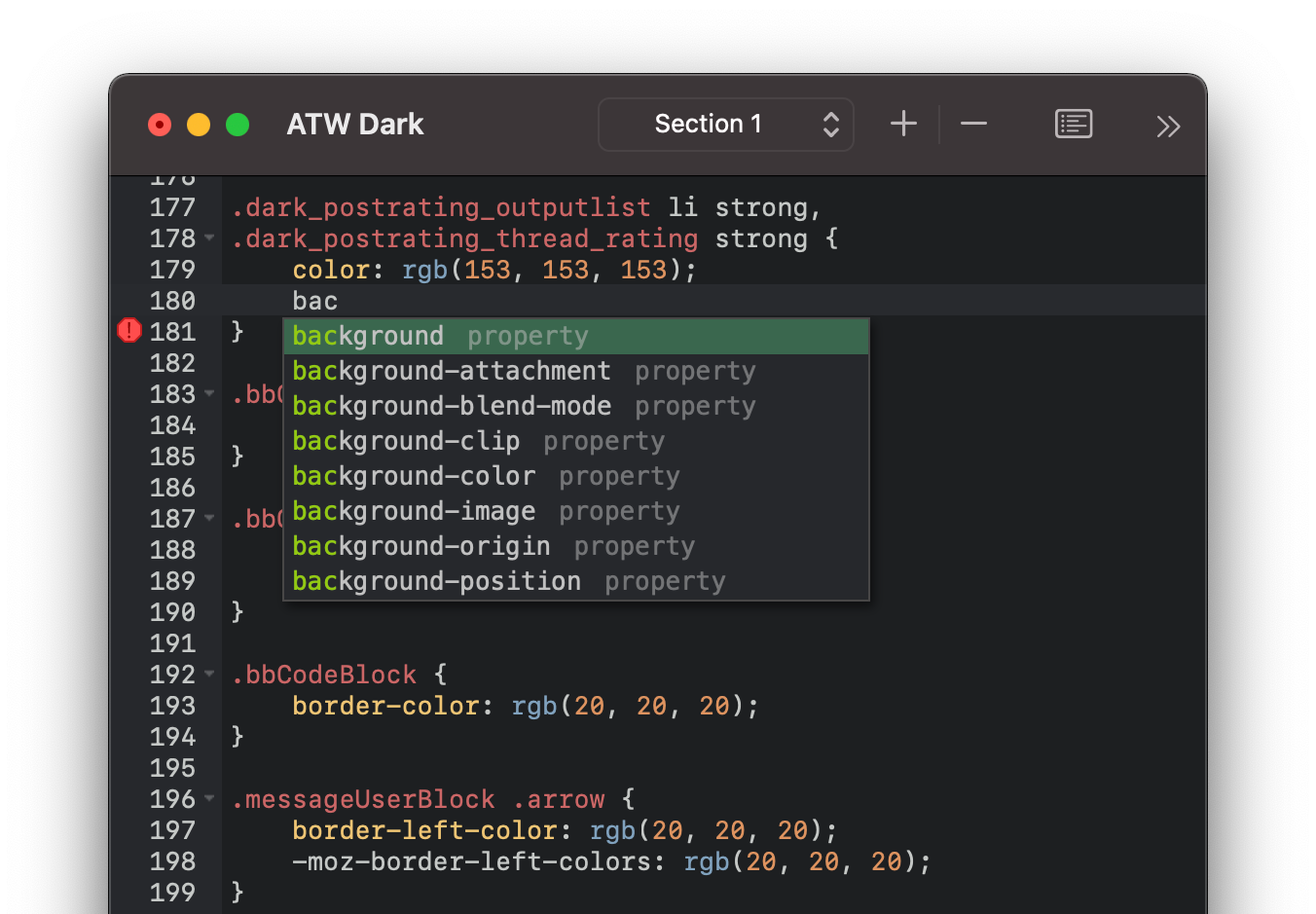
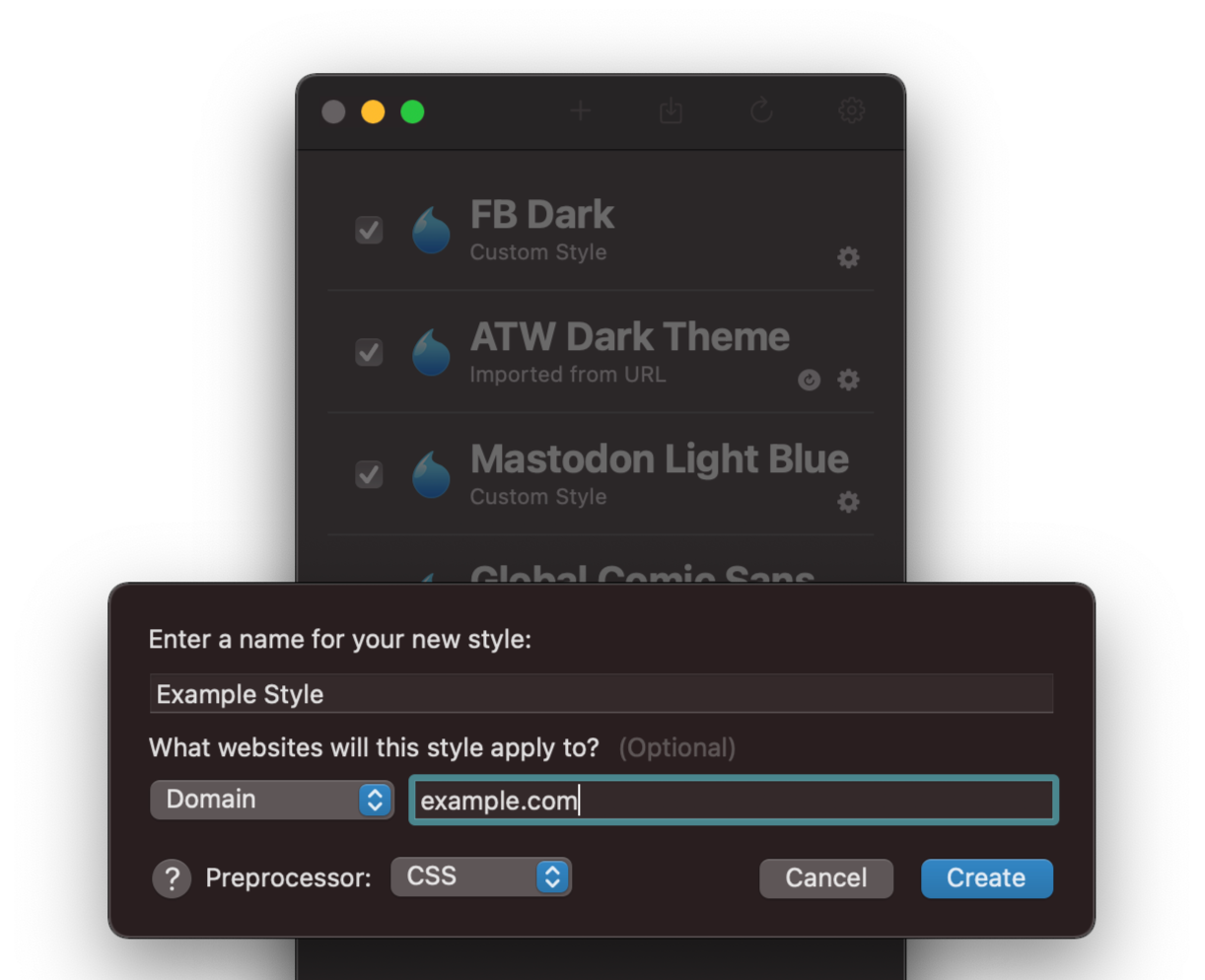
CREATE
To get started, just create a new style in Cascadea, and tell it what website you want it to apply to. (You can add more sites from the Rule Editor later!)
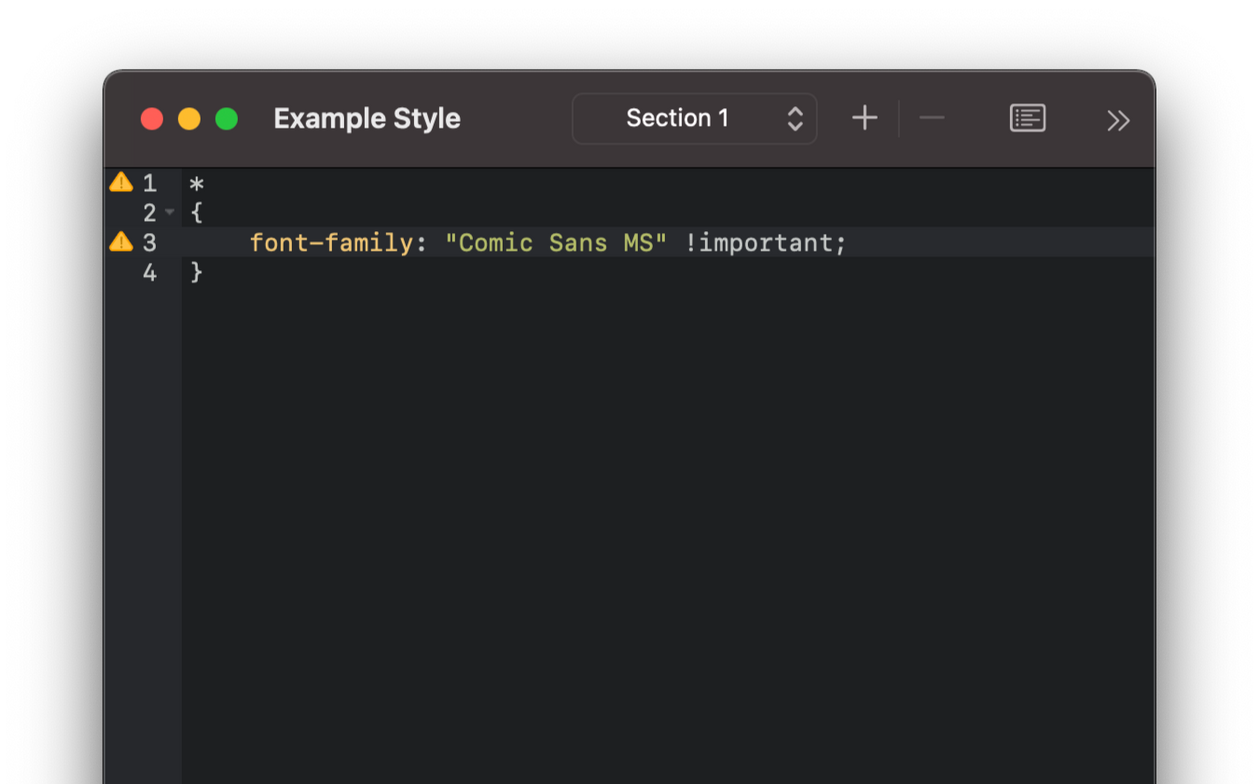
WRITE
Then, use the Style Editor to write your custom CSS. Any CSS you write will be injected into the site you chose by Cascadea's built-in Safari extension.
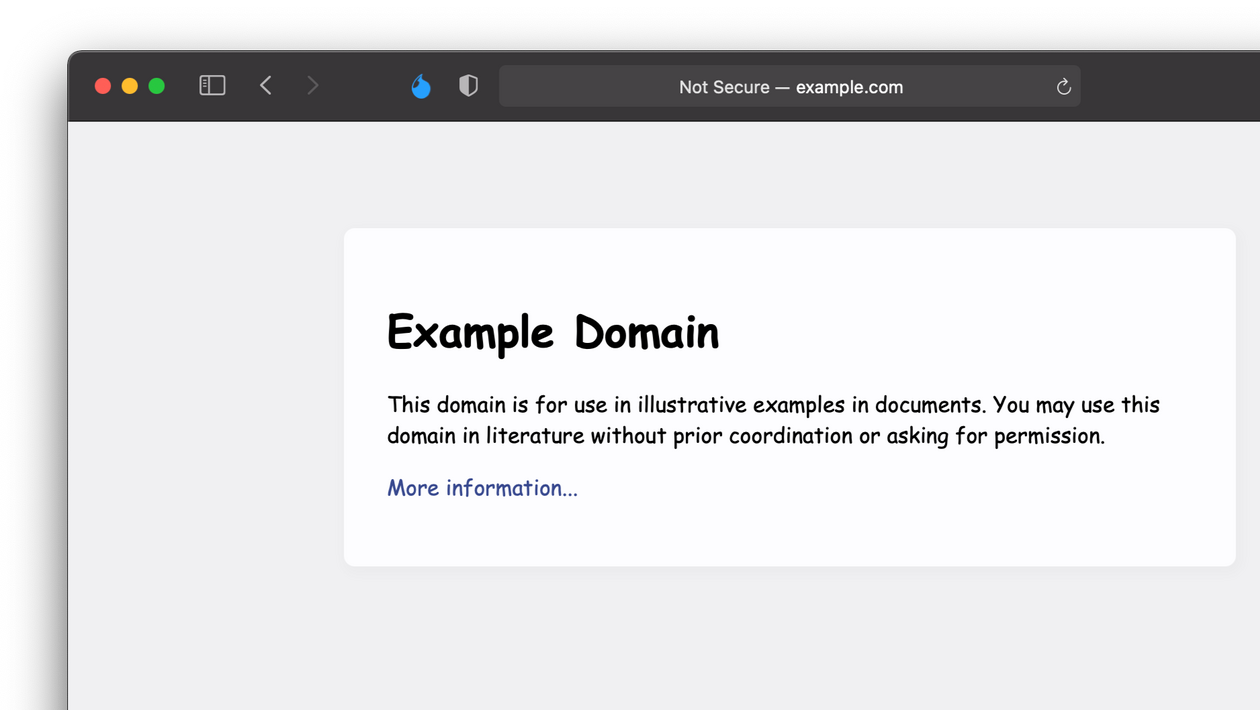
ENJOY
Save your style In Cascadea, and watch your styles apply right in Safari. Your custom styles will automatically apply to the websites you specify every time you visit.
Don't know CSS? No problem - Cascadea makes it easy to install styles others have already written, too, both from popular user style websites or from .user.css and .user.styl files shared on places like GitHub. Just visit a compatible style in Safari and you'll be prompted to install it in Cascadea.

NATIVE
Unlike most browser extensions, Cascadea is built primarily as a fast, native application using Swift. Drag and drop your style list to reorder it, export and import files, sync your styles to iCloud, open multiple tabs in the Style Editor, use your Touch Bar, and more. Just as you'd expect from a native Mac app.

COMPATIBLE
Cascadea can import and export styles using the UserCSS standard, making it compatible with styles written in custom CSS extensions for other browsers. Easily bring over compatible styles with automatic updates, customizable variables, and support for the Stylus and Less preprocessor languages.

PRIVATE
Cascadea is committed to your privacy. Cascadea will never track your browsing history, inject websites with ads, ask you to download or install malware, or otherwise interfere with your browsing experience in any way you don't tell it to. Check the privacy policy for more details.

Privacy Policy
Cascadea's privacy policy is very simple: I don't collect any data from you using the app. The app itself has absolutely no analytics code, no behavior tracking, and no A/B testing. If you have enabled App Analytics in macOS, Apple may supply me with anonymous crash reports to help me identify issues in the app. You can also optionally sync your styles and preferences using iCloud, which is governed by Apple's iCloud Terms and Conditions. That is all.When you install Cascadea and enable the extension in Safari, you may notice that the extension requires the ability to see any webpages you are visiting, as well as view and modify the contents of these webpages. These permissions are essential to Cascadea's ability to function. The extension needs to see what webpages you are visiting so that it can determine what custom styles should be applied, and it needs permission to read and modify those webpages to inject your custom styles. At no point does Cascadea store or transmit any information about what websites you are visiting, or any information you are entering or viewing on those sites.Pinky-swear.

FAQ
I am trying to use a font in my custom styles, but it doesn’t seem to load. I know the font is installed on my Mac. What’s the problem?Beginning in Safari 12, Safari no longer allows sites to use locally-installed fonts on your computer, aside from a limited selection of system fonts. This prevents websites from fingerprinting and tracking users based on what fonts they have installed. Since this is a deliberate Safari security measure, Cascadea doesn’t have a way to bypass this limitation. However, you can still write @font-face rules to use webfonts in your custom styles. In some cases, you can also use @import rules. Speaking of which…I’ve added an @import rule into my custom style, but it’s not working. What gives?Keep in mind that @import rules have to be at the top of any stylesheet they’re included in. For Cascadea, all injected styles are injected into pages in a single <style> element, in top-to-bottom order in the Style List. If you try to add an @import rule to a style in the middle of the Style List (or in a later section of a style), and there are other styles or sections that get injected into the same page first, they won’t work. One solution is to make a custom style for just your @import rules, and put it at the top of your Style List, so that those rules are always the first thing injected by Cascadea. (You can reorder the Style List by simply dragging and dropping styles up and down the list!) In some cases, a site’s Content Security Policy may also block @import rules from working (or even stop Cascadea from injecting styles at all). You can check this in Safari’s developer tools, as an error will typically appear in the Console.When I look at Cascadea’s permissions in Safari, it says it can read sensitive information from webpages, including stuff like passwords and credit cards! You aren’t stealing my credit card info, are you?!Absolutely not! Safari lists these things as examples of the kinds of things an extension like Cascadea could hypothetically do, because Cascadea does have full access to the contents of any websites you visit. But these permissions are essential to Cascadea’s ability to function, as Cascadea needs access to the raw source of the websites you’re visiting to inject your custom styles into them. However, Cascadea does not store or transmit any data about what websites you’re visiting, nor any info like your browsing history, data you type into forms, or anything. There is no tracking, advertising, or data-mining code in Cascadea. Period.


